Today, we’re excited to announce a first-ever preview release of Camunda Operate, a tool that was purpose-built for monitoring and troubleshooting workflows running in Zeebe.
The Operate preview is being made available under a trial license that allows for unrestricted use in non-production environments.
In this post, we’ll describe the vision behind Operate, show you how to get started, and explain the Operate license in more detail.
And on April 24, 2019, we’ll be offering an Operate webinar where you’ll have a chance to ask our team questions.
You can sign up for the Operate webinar here.
We’ll send all registrants a link to the recording afterward, so please feel free to register even if you’re not sure if you can attend live.
What is Operate?
Organizations working with microservices architectures seek out a workflow engine for many of same reasons. A workflow engine…
- Makes it possible to define event flows and service interactions explicitly. Cross-microservice business logic that would otherwise be expressed implicitly in code becomes visible and understandable–especially when the engine supports a human-readable standard such as BPMN like Zeebe does.
- Provides visibility into the “live” state of the business. When mission-critical workflows are carried out by a group of microservices–each developed and deployed by a different team–it can be difficult to establish a central source of truth in the architecture. A workflow engine is an ideal way to keep track of what’s happening in a distributed architecture as events flow from one service to the next.
- Is a means of fixing problems when things go wrong. Because a workflow engine is aware of how a process is supposed to be executed, it’s also aware of when things break. A workflow engine can alert users when something goes wrong (in Zeebe, we do this using incidents) and also provide a means of resolving issues so that a workflow instance can be “un-stuck” and move forward as planned.
Operate was designed with 2) and 3) at top of mind. It’s a tool that was built for the people who monitor running workflow instances and must ensure these workflow instances complete as defined and on time.
And this is really important! Each workflow instance might represent, for example, an e-commerce order, or an application for insurance coverage, or a trade in financial markets. These are workflows that directly impact company revenue and customer satisfaction.
Simply put, Operate is an interface where a user can quickly see what’s happening across all running workflows and manually intervene to fix a workflow instance when necessary. Let’s go into a bit more detail.
An Operate Product Tour in Four Screens
The first thing a user sees after signing into Operate is an overview of running workflow instances and a list of workflow instances that have an “incident”, meaning there’s a problem that needs to be fixed before the workflow instance can advance.
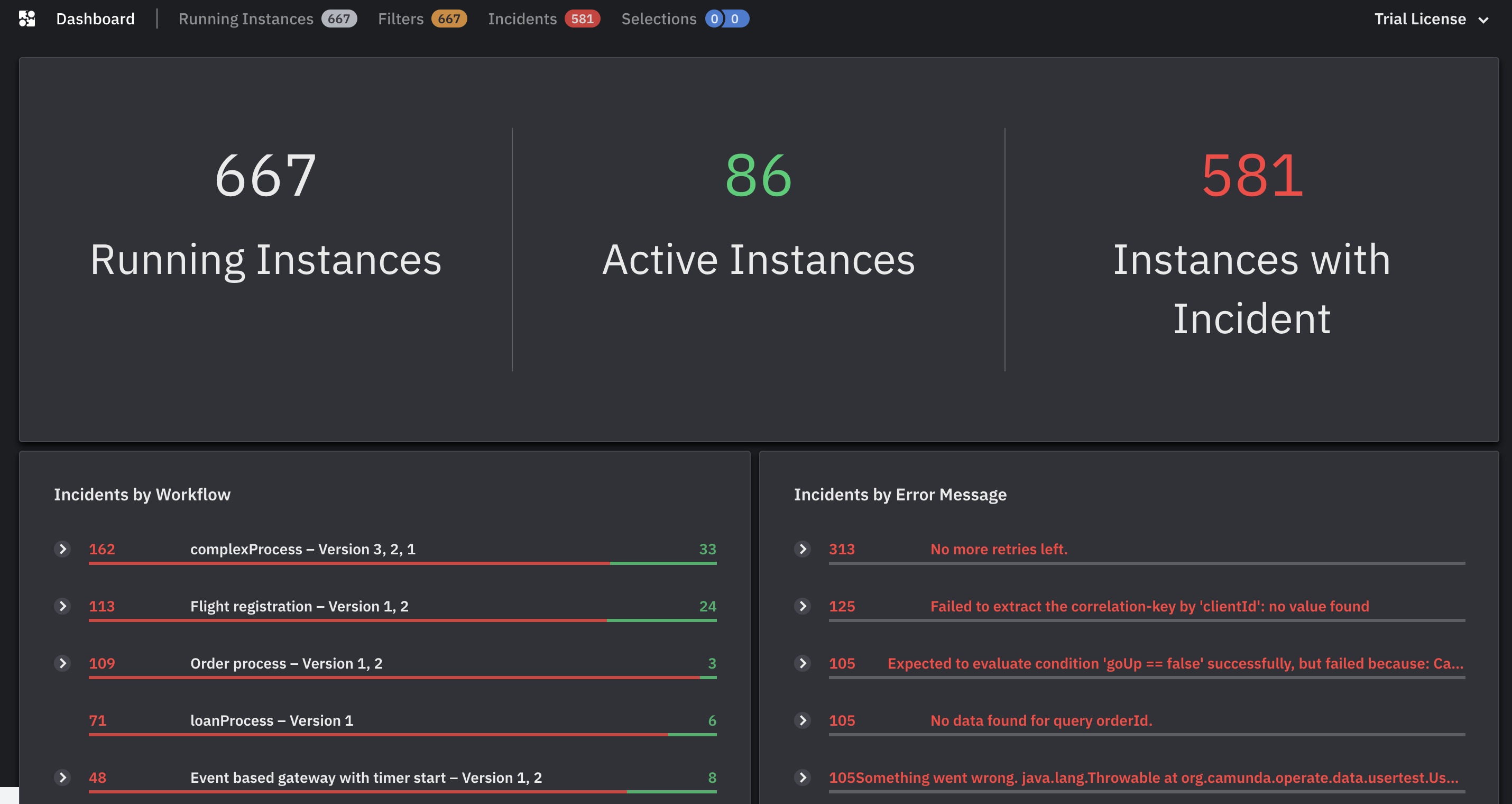
It’s possible to drill down to see all running instances for a specific workflow model, including visual indicators showing how many instances with and without incidents are at each step.
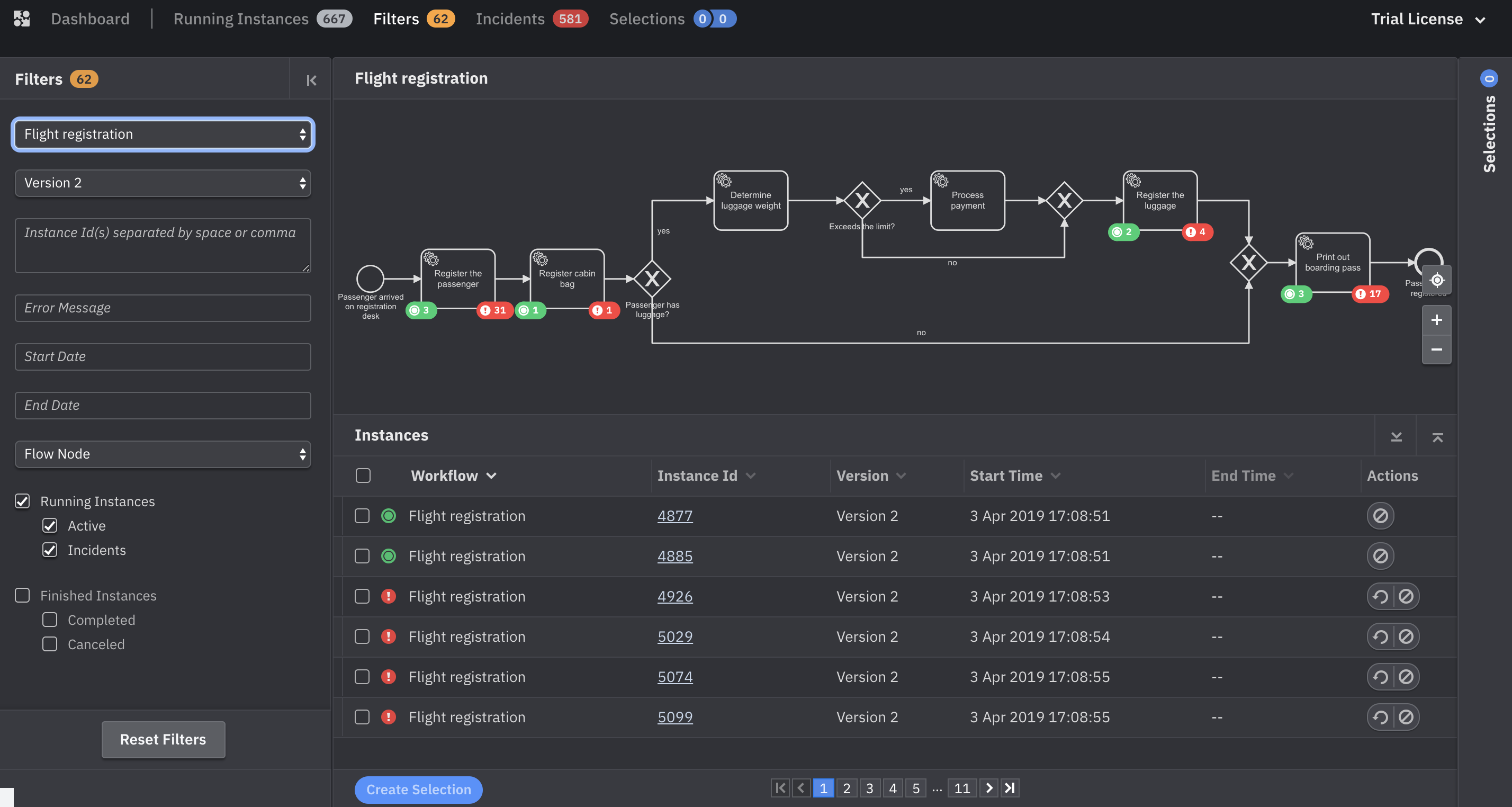
Then the user can dive into a specific workflow instance to see, for example, what’s going on with an incident–and to take action to resolve it.
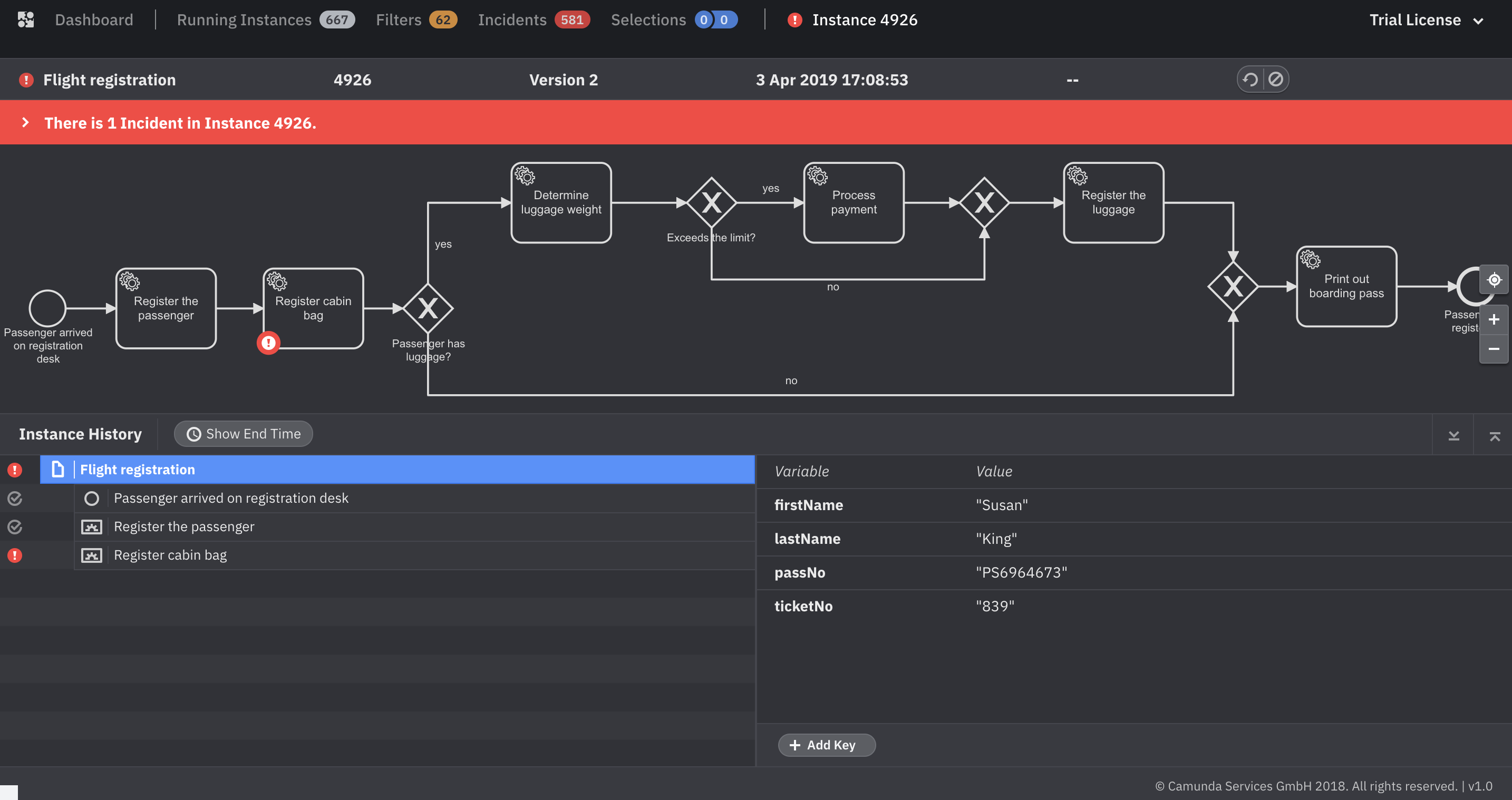
An incident dropdown gives more detail about the incident type and the error message.
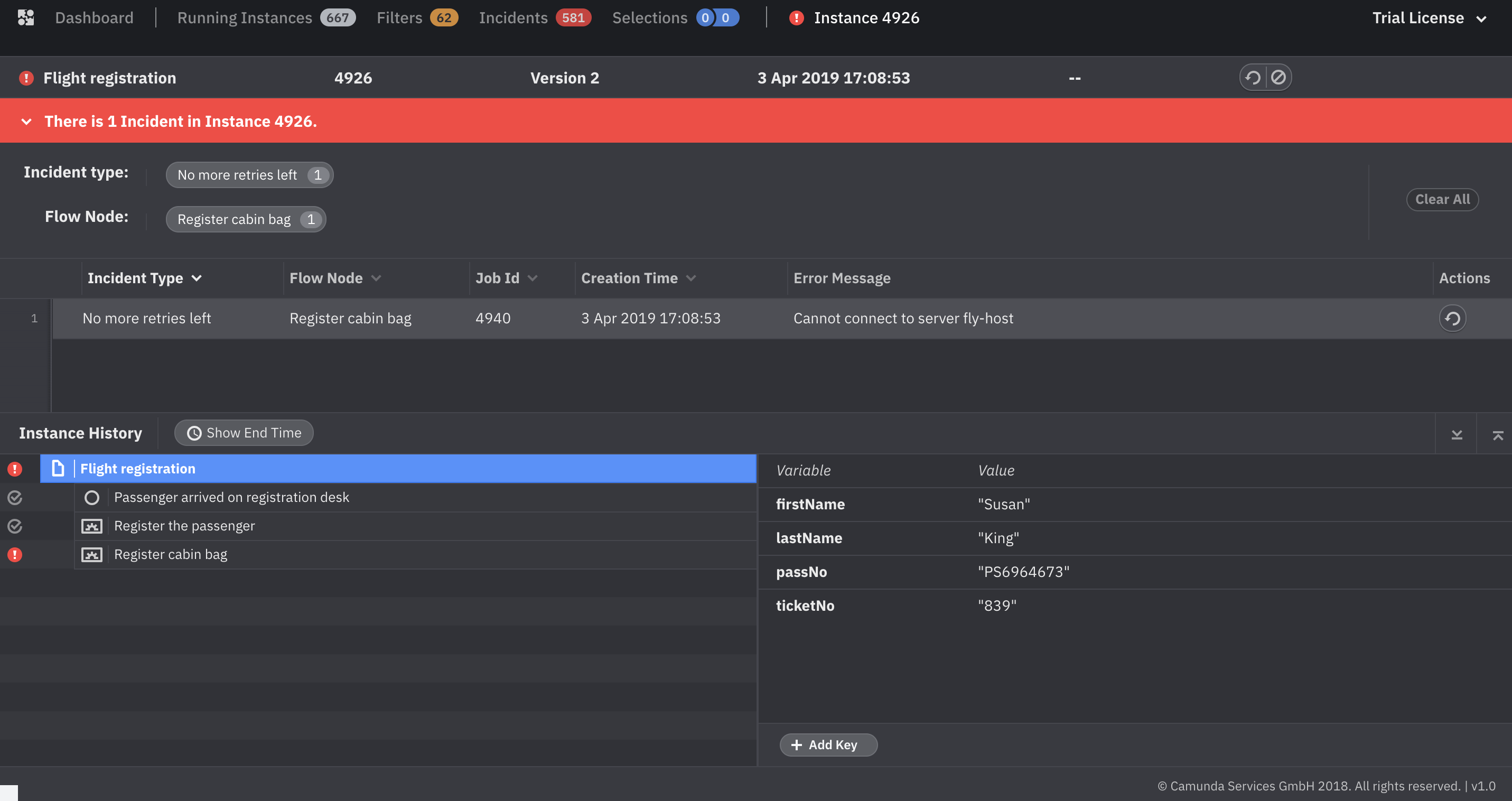
Later in the post, we’ll point you to resources that’ll help you get hands-on with Operate.
Operate Architecture: A (Very) Brief Overview
Operate uses Zeebe’s Elasticsearch exporter to get workflow data–workflow events are streamed out of Zeebe into Elasticsearch, which serves as Operate’s underlying data store. Operate also embeds Zeebe’s Java client to update workflow instances when a user takes an action inside Operate (such as updating variables or canceling an instance).
This data is transformed and visualized in a format that makes it easy to understand what’s happening in running workflows–especially when there are problems, which can be resolved directly from Operate using the incident resolution capabilities of the Zeebe client.
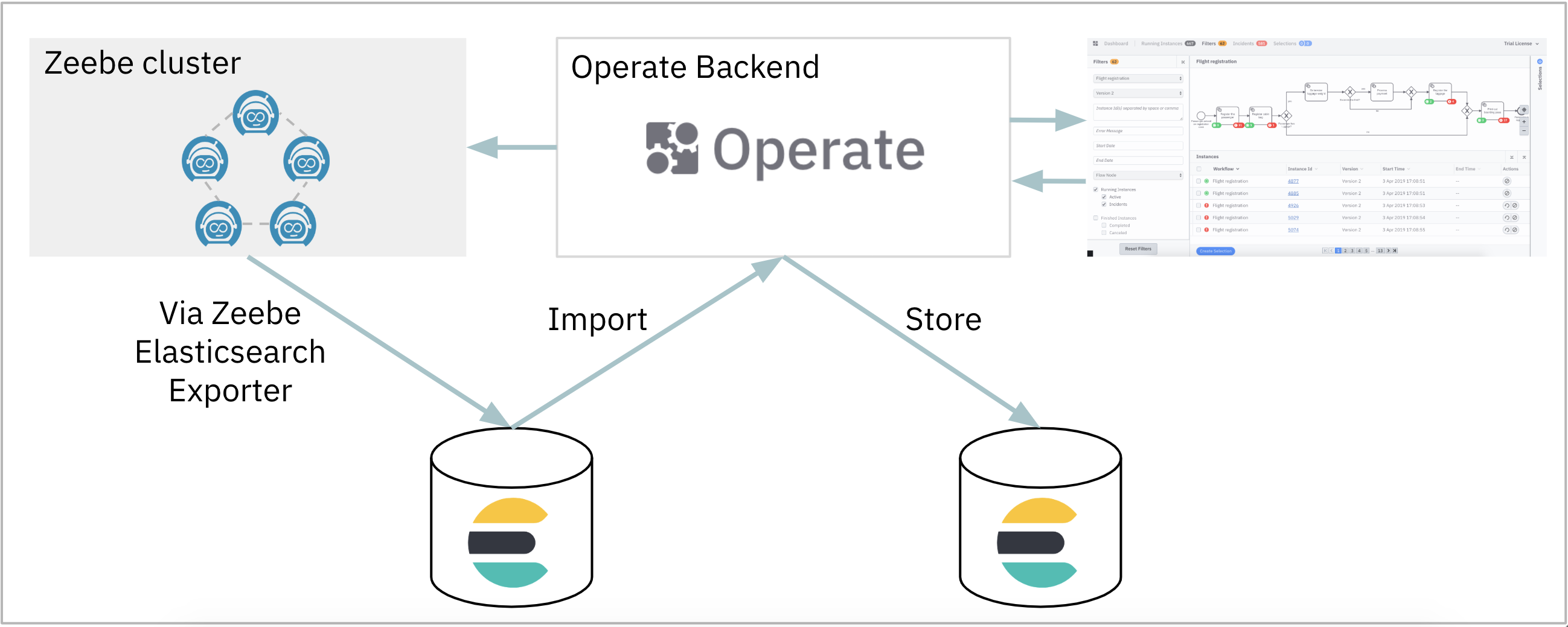
How To Get Started With Operate
We recently published a new Getting Started tutorial in the Zeebe documentation that walks through how to work with Zeebe and Operate from start to finish, including:
- Building and configuring a workflow model in the Zeebe Modeler
- Deploying the workflow then creating and working on workflow instances using the Zeebe Command Line Interface
- Using Operate to see what’s happening
If you’re new to Operate, this is the best place to start.
In the future, we’ll also add a simple Operate User Guide that describes some of Operate’s more advanced features, such as editing or adding workflow instance variables and resolving incidents.
The Operate License
The Operate preview is available under a license that allows for unrestricted non-production use. You can find the Operate license here.
In our humble opinion, Operate is an awesome tool to use when getting familiar with Zeebe and developing a Zeebe proof of concept, and we expect that Operate will remain a central component in the new user experience.
But of course, we built Operate to be a monitoring and troubleshooting tool that can solve problems in high-stakes production environments. And in the future, we plan to release an enterprise edition that includes the open-source Zeebe engine, Operate licensed for production use, and support and services (details and timeline are still TBD).
Regardless of the enterprise products we offer in the future, we’ll continue to provide Operate for free for non-production use.
Giving Feedback About Operate
We’re very much interested in hearing what you have to say about Operate so that we can get your input on the features and functionality that would help you get the most from it.
The best place to give feedback about Operate is the Zeebe User Forum. We’ve created a category called “Operate” that you can use when creating a post.
If you prefer to give us feedback privately, you can send an email to [email protected].
Or join us for the webinar on April 24 to share your thoughts and ask questions.
